Android App Mobile Phones and Tablets
Android Box and Android Smart Tv
If you have android box or Android Tv please follow the instructions below
01. Go to Google Play Store
02. Download the TV BRO app
03. Open TV BRO
04. Visit cinevo.org via TV BRO
05. Go to download the app
06. Download the Android app
07. Click the Gray arrow on TV BRO
08. Select the Cine Media Player app and proceed with the installation.

Enter your Login Details
Any name = Your name
User name = Your username
Password = Your password
Then click on the ADD PLAYLIST
Windows App
Download and install our App to your device
Once the App is loaded, type your “Username” and “Password“. Then press “Start Streaming“
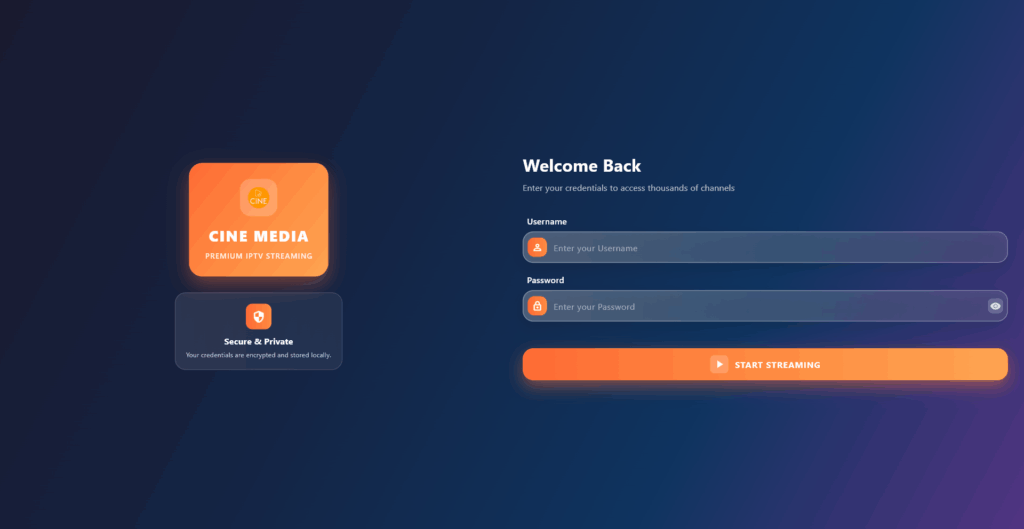
Samsung Smart TV App
Download and install Hot iptv from App store to your Smart TV.

02. Open Hot iptv and send us a photo
03. Please wait while we prepare your connection
LG Smart TV App
Download and install Hot iptv from App store to your Smart TV.

02. Open HotPlayer Pro and send us a photo
03. Please wait while we prepare your connection
iOS App

Once the App is loaded, open it and send us a screenshot.
